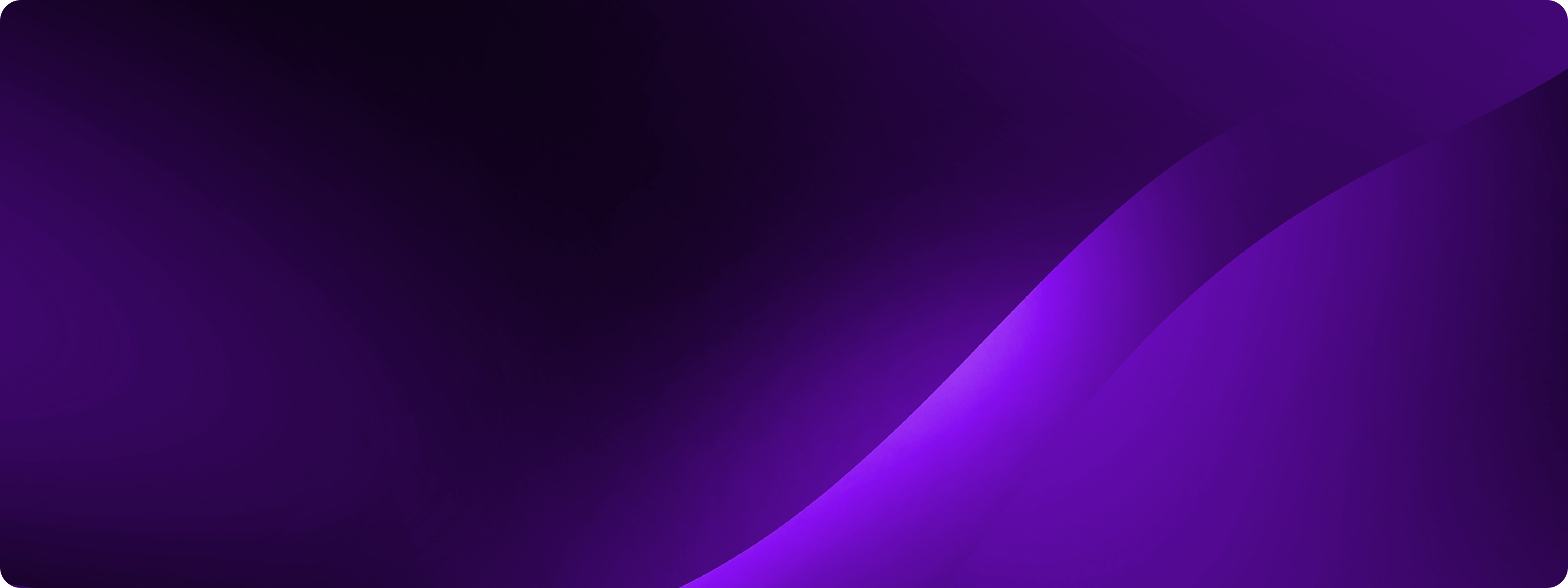How to build an AI agent: 8-step tutorial

Just when you were getting the hang of generative AI, the conversation shifted to the latest must-have technology: the AI agent.
AI agents are capable of far more than simply responding to user inputs. They are set to automate many complex tasks that once required human effort. In fact, Gartner predicts that AI agents will make 15% of all organizational decisions by 2028.
This raises the question: how do you build an AI agent? What should you expect? What does it cost?
In this article, we’ll walk you through all the main steps to create and deploy an AI agent for any use case. Specifically, we’ll cover:

Read the full report + in-depth CX case studies
What is an AI agent?
In a basic sense, an AI agent is a computer program that can act on its own to achieve the specific goals you set for it. Unlike previous foundation models like ChatGPT, agentic AI is an autonomous system that can operate largely without human intervention. AI agents can perceive their environment, analyze data from multiple sources, use tools like APIs or integrations, and make decisions to achieve their given objectives, like AI for customer service —all in real time.
In addition to their proactivity and advanced reasoning capabilities, AI agents continuously learn from experiences and self-improve. They do this by reflecting on their experiences, environment, and human feedback. This adaptability, combined with dynamic real-time data use, allows them to perform tasks with high levels of precision, making them effective in high-stakes scenarios such as healthcare or finance.
How do AI agents work?
Before building an AI agent, it’s important to have a basic understanding of how they operate. This will allow you to better assess their capabilities and determine the resources you need for the development of your own AI agent.
To illustrate, let’s imagine a salesperson using an AI agent to assist with lead generation by prioritizing the top sales prospects for the day.
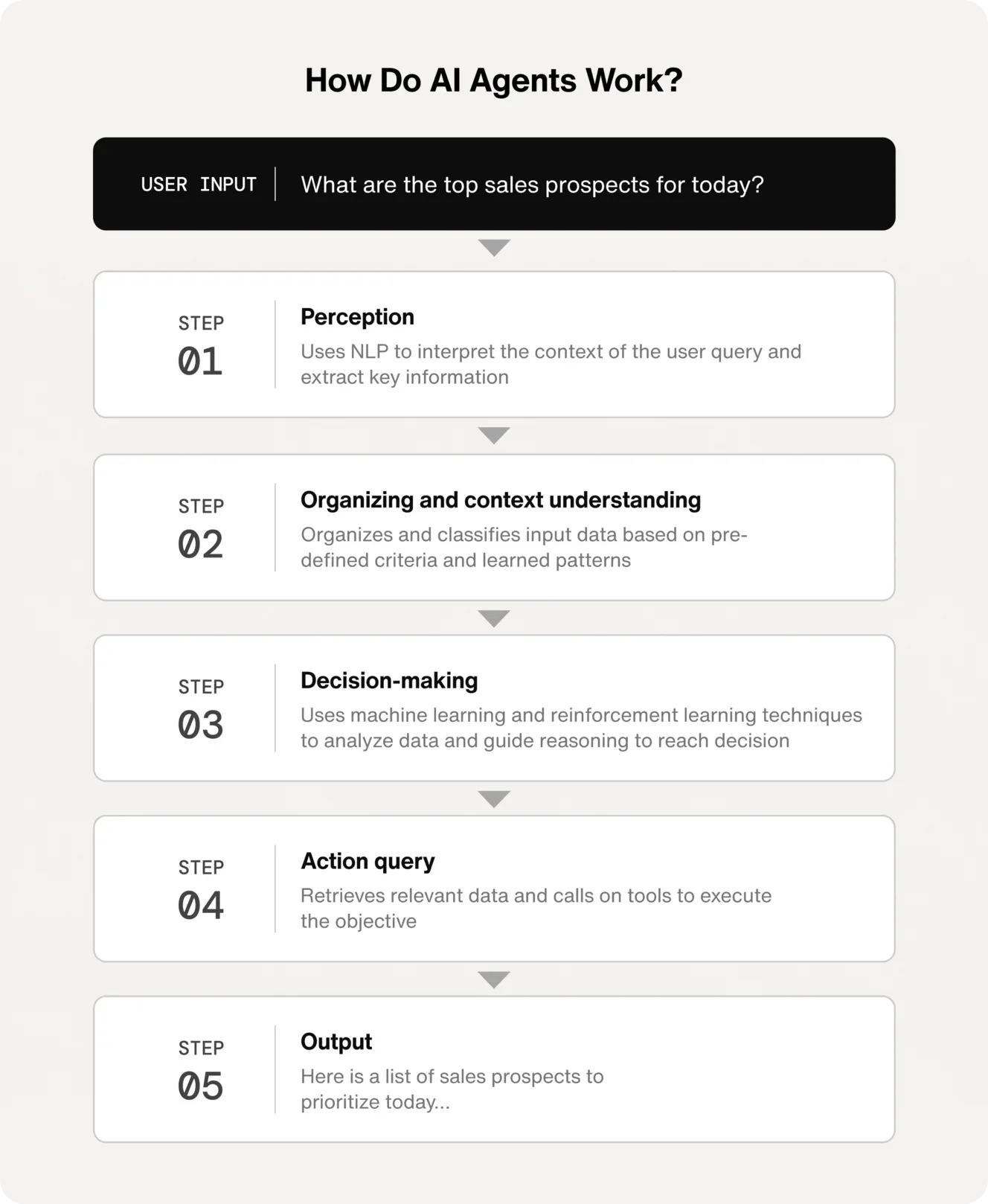

Delight customers with AI customer service
How to build an AI agent: 8 key steps
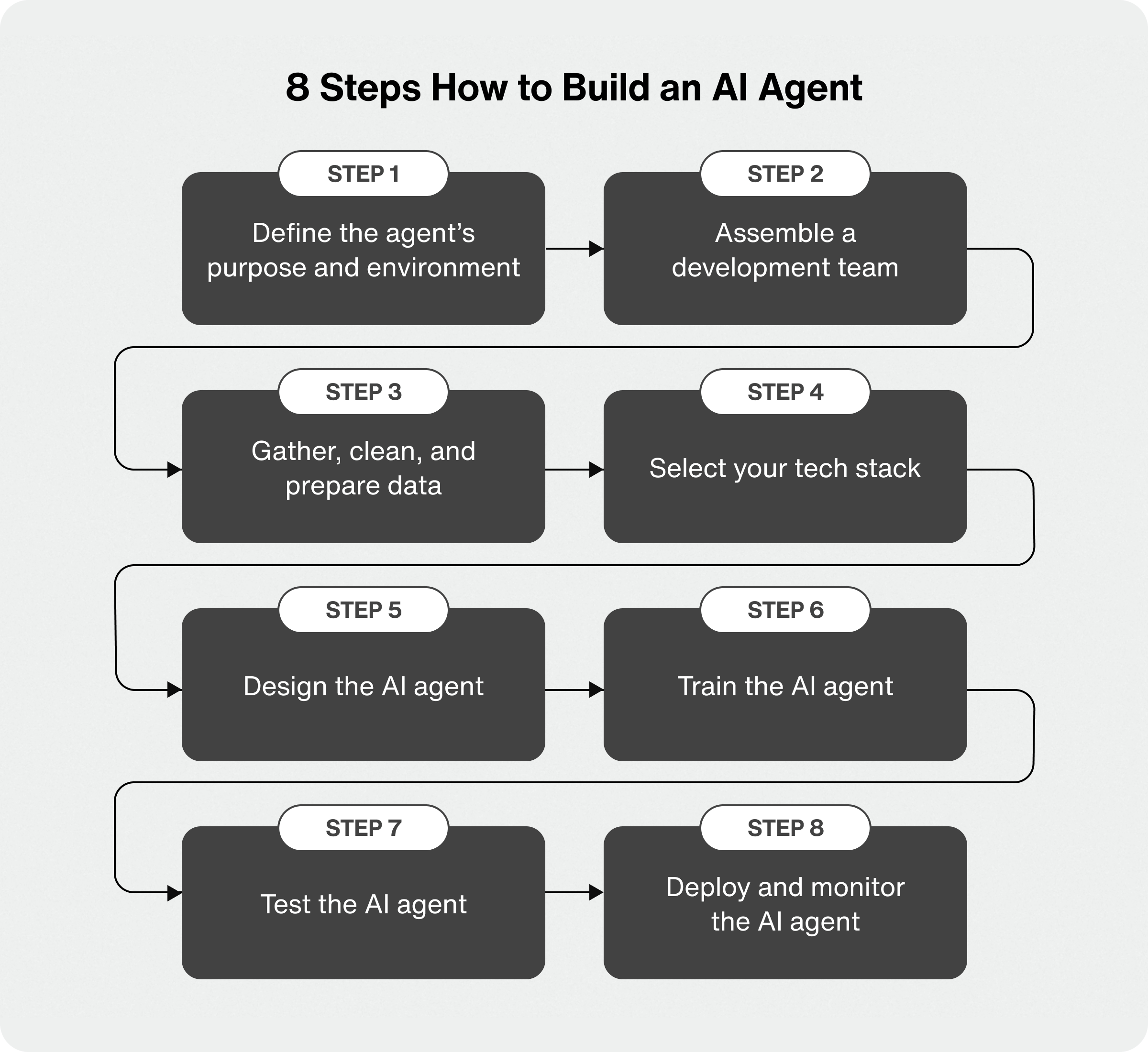
Step 1: Define the agent’s purpose and environment
The first step is to decide what you want your AI agent to do. For example, an AI customer service agent could handle customer inquiries and troubleshoot issues, while an ecommerce AI agent could make personalized product recommendations.
After you’ve determined the agent’s tasks and functions, you can identify the environment it will operate within. The environment is made up of all the software systems, databases, context, and spaces the agent has been programmed to perceive and interact with in pursuit of a defined objective.
Once integrated with these various systems and components, the AI agent can use any of the available tools and knowledge sources at its disposal to autonomously achieve its objective.
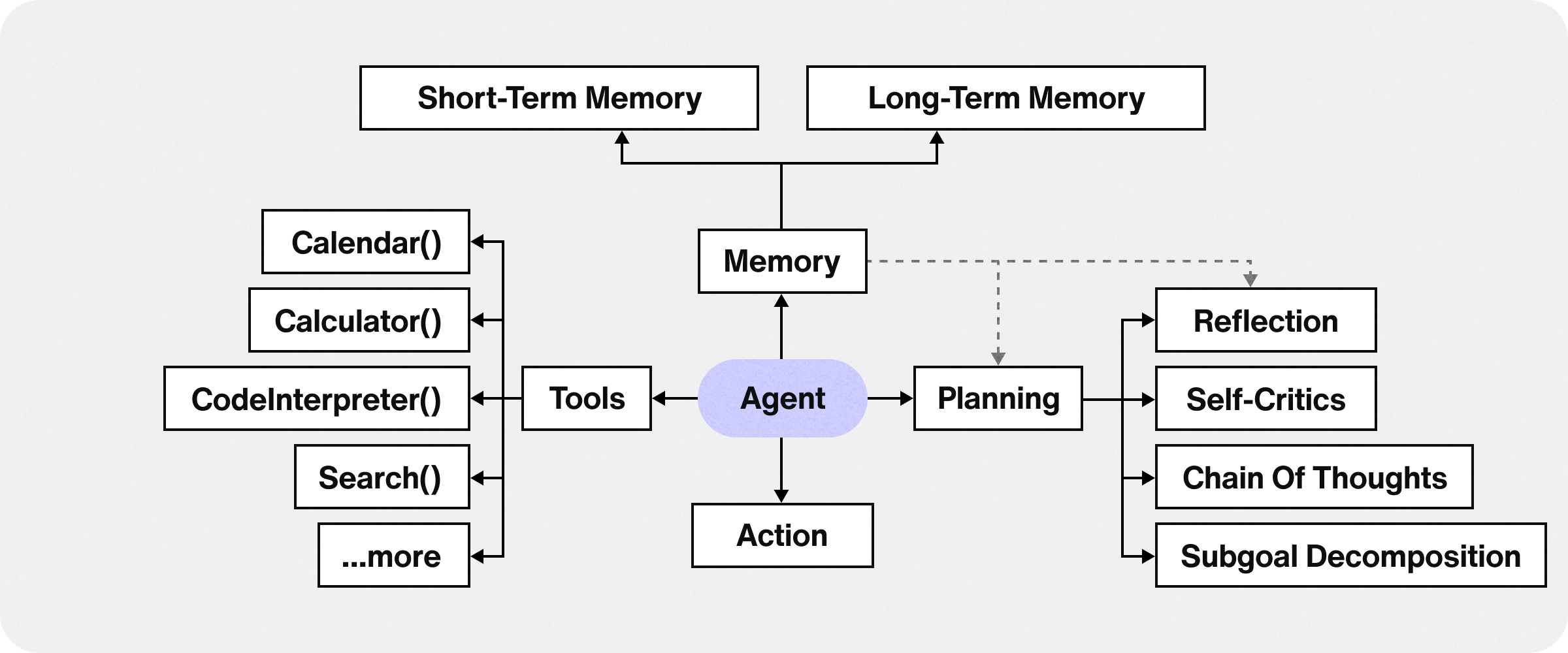
Step 2: Assemble a development team
Even though AI agents are autonomous in their decision-making, they still require humans to define their goals and environment, as well as train, deploy, and maintain them. You’ll want to enlist the help of an expert team that’s responsible for managing your AI agent project at every stage.
Here’s a list of roles you’ll likely need on your team:
Machine learning engineer
Data scientist
Software engineer
UI/UX engineer
DevOps engineer
You can either hire these roles in-house or outsource the development and maintenance to an AI agent platform or service. Outsourcing can be a good option when your budget is tight, your internal team is small, or the skills needed don’t align with your existing resources. It’s crucial to recruit those skilled in the specific programming languages, platforms, and technologies in your final project plan.
Step 3: Gather and preprocess training data
AI agents must be trained on large quantities of high-quality data to accurately understand and process user inputs. If the data is inaccurate or low quality, the agent will learn the wrong things and perform poorly. Basically, the agent’s decision-making depends on the quality of its training data.
The key is to gather any and all data that’s accurate and relevant to the agent’s specific use case(s). This data can come from several sources:
Internal business data: This can include sales records, financial reports, product documentation, and customer information, such as text transcripts of chat logs or support tickets.
External data: This is data that you can obtain by purchasing datasets, partnering with data providers, or using publicly available data.
User-generated data: This includes social media posts, product reviews, website interactions, and other data directly from customers or users.
After collecting your data, it will need to be cleaned and prepared before it’s used for training. This involves removing any irrelevant, incomplete, or incorrect data to ensure accuracy and consistency across the dataset.
For example, cleaning data can include tasks like:
Dealing with missing values
Detecting outliers
Fixing typos in text transcripts
Labeling data with tags or metadata so the AI understands its context and purpose
Step 4: Choose your tech stack
Every AI agent is unique, so there’s no one-size-fits-all tech stack. Depending on the agent’s use case and operating environment, you’ll select from various AI components that can include:
Machine learning model: The core component of an AI agent. Machine learning determines the extent to which it can learn from data and interactions and perform tasks.
Natural language processing: Enables the agent to understand and respond using human language.
Computer vision: Enables the AI agent to perceive and understand the world in a visual way, such as identifying and locating objects or tracking motion.
Robotic process automation: This component lets the agent automate repetitive processes in a digital or physical environment.
How to select a machine learning model
There are two types of machine learning models, each suited for different use cases. These include:
Neural networks: These models are effective at understanding and generating human language, processing large amounts of data, and pattern recognition.
Best for: User-facing applications that require the agent to understand and generate human-like responses, like in AI customer care, for example
Limitations: They require large amounts of data to train effectively. They also operate as a “black box,” so it can be hard to understand how they make decisions.
Reinforcement learning: This model learns by trial and error, teaching the agent the best way to achieve a goal using feedback from its actions.
Best for: AI agents that need to make decisions or improve behavior based on user interactions. This includes autonomous agents in new and complex environments.
Limitations: Designing the complex feedback mechanisms requires time and expertise, and debugging and interpreting the behavior for optimization can be challenging.
You can also choose from pre-trained models such as a GPT (Generative Pre-trained Transformer). These can be a good starting point because they’re developed and trained by researchers (like OpenAI) on large datasets of general information. However, you’ll need to fine-tune a pre-trained model to your specific task, which involves training it on the dataset specific to your use case.

Leverage omnichannel AI for customer support
Step 5: Design the AI agent
In this step, you’ll plan the agent’s architecture. Consider data handling, scalability, and the user experience.
AI agent architecture
Agentic AI systems are made up of multiple interconnected components that work together to enable the autonomous decision-making processes of AI agents. This modular architecture allows for separate specialized components to be created, combined, and adapted to different tasks that function together.
The key components of AI agent architecture include:
Profiling module: This helps define the AI agent’s role and function within a specific context, and influences how the agent stores information and strategizes.
Memory module: AI agents can store and recall past interactions using short-term memory for immediate tasks, and long-term memory for storing learned experiences. Memory can be stored in databases, natural language, and other formats.
Planning module: This module enables the AI agent to plan actions and tackle complex tasks. The agent can plan using feedback, which adjusts its strategy based on signals from the environment, humans, or its models. It can also plan without feedback, which involves breaking complex tasks into smaller, manageable steps to achieve a goal.
Action module: This translates the agent’s decisions into actions. These can be simple action targets like completing tasks, making API calls, or engaging users in conversation, or action strategies that involve memory, multi-round interactions, and adjustments based on feedback.
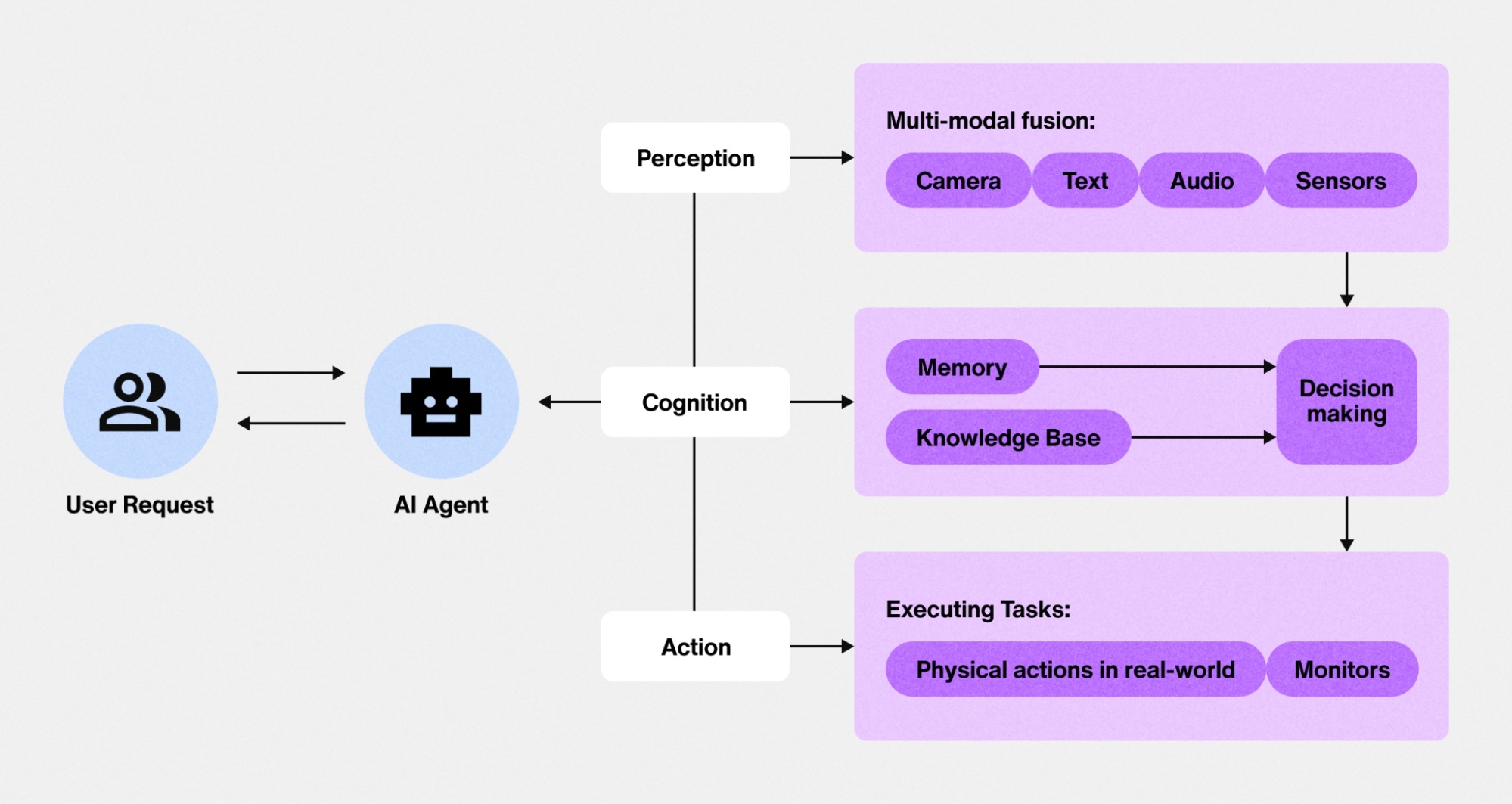
Another benefit of agentic architecture is that you can create and modify individual components without affecting the entire system, which simplifies the building and maintenance process.
Consider if a single agent will suffice or if multiple agents are required to coordinate tasks to achieve a more complex goal. This will require you to choose between the following architectures:
Single-agent architecture: This architecture involves a single AI entity tasked with managing and executing tasks. It makes it easier to achieve high levels of precision and control for well-defined tasks, but it limits the ability to handle complex tasks due to a lack of collaboration and feedback from other agents in the system.
Multi-agent architecture: Consists of multiple AI entities working together to achieve shared, more complex tasks. Using multiple agents with specialized tasks can better tackle challenging problems and refine their strategies by exchanging feedback, but ensuring effective coordination among agents can require more sophisticated algorithms and protocols.
Other AI agent design considerations:
User experience: If your AI agent will interact with users, create a user interface (UI) that allows for an intuitive and seamless user experience. You might also implement feedback mechanisms that allow users to leave feedback on interactions to improve the system.
Scalability: AI agents must be able to process and store data efficiently. Using cloud storage providers like AWS or Microsoft Azure, plus scalable APIs and tools, is key to scaling without performance issues. Enterprise-grade architecture with near-zero latency is also key for ensuring timely user interactions.
Data handling: Define how your agent will access and use data. This involves configuring APIs and tools in the environment. For instance, you could design a chat interface where users enter inputs for the agent to process. It’s also important to define how the agent will reply to user requests, or use data based on requests (such as updating a spreadsheet).
Step 6: Train the AI agent
Now it’s time to train your machine learning model on your prepared data. In this step, the AI begins to learn from the examples in the data provided so it can perform tasks on its own.
Here are the steps to train your AI agent.
Prepare the training environment: Before you start training, you’ll set up your machine learning environment. You may need to install software libraries or frameworks, as required for machine learning.
Load your data: Import the cleaned and labeled data into the environment.
Split the data: Divide your data into two sets—training and control—that you’ll compare after training to evaluate how well your model has learned.
Configure training parameters: To guide the training process, you’ll set the learning rate, batch size, and number of epochs. These parameters dictate the tolerance for error before internal adjustments and depth of learning.
Train the model: The model will use the training data to learn, adjusting its internal parameters to minimize errors.
Measure performance: Tracking metrics like accuracy or loss during training will show you how well the model is learning. If it isn’t performing to standards, you can adjust the training parameters and retrain it.
Step 7: Test the AI agent
As with any complex system, it’s crucial to test and evaluate your AI agent to ensure it performs as expected. This will allow you to identify and fix any issues or biases before deployment.
To start, you can run the agent through a series of basic tasks and queries to gauge its responses. This will allow you to assess whether the agent has learned what from the training data. Evaluate responses for accuracy and efficiency, focusing on data quality and coverage to identify flaws in the agent’s decision-making process.
Next, you can use the following tests to evaluate your AI agent:
Unit testing: Test the individual modules of the agent’s code to ensure they function properly on their own.
A/B testing: Compare different versions of the agent to identify the most effective configuration and inform future training.
User testing: Get real users to test the AI agent in real-world scenarios to identify any usability issues that worsen the experience.
Functional testing: Check the agent’s functionality by running it through positive, negative, and edge-case test scenarios to see how it handles unexpected situations.
Two of the most common challenges with training an AI agent are:
Overfitting: This occurs when the AI agent performs well on its training data but cannot make predictions or draw conclusions effectively from other data. One fix is cross-validation, which involves rotating the training data and testing again to ensure the model generalizes well.
Underperformance: If the AI agent isn’t performing as needed, you can revisit the training phase. You might adjust the training parameters, add more data with techniques like retrieval augmented generation (RAG), or simply retrain the model.
8. Deploy and monitor the AI agent
Finally, you’ll deploy the AI agent by integrating it with your existing systems and workflows. This can involve embedding code into a website, setting up AI agent APIs, or configuring the agent with your mobile app. If it will handle sensitive data, be sure to implement the appropriate security measures to protect users and prevent unauthorized access.
Once integrated, you’ll be able to see how the agent interacts with users and performs in the real world. To ensure accuracy and reliability, be sure to monitor the agent’s performance regularly after your agentic AI implementation. Track metrics like hallucination rate, response accuracy, response times, and resource usage, and monitor agent action logs and feedback loops to catch any performance issues.

Read the full report + in-depth CX case studies
How to build an AI agent: 2 development frameworks
You can either build your AI agent from scratch or use one of the many existing frameworks. This choice will depend on factors such as your budget, timeline, required level of customization, and complexity of your use case.
Here’s a breakdown of each option to help you determine the best approach for your business:
1. Use an existing orchestration framework
There are a variety of AI agent frameworks that provide pre-built components for typical AI agent functionalities. These typically use large language models (LLMs) as their operating core, and include libraries and tools that simplify the creation, deployment, and management of AI agents.
Common AI agent frameworks include:
LangChain: Open-source framework for building LLM-powered agents that interact with external data sources and APIs for sophisticated use cases.
LlamaIndex: Enables agents to retrieve and process data from diverse sources by integrating LLMs.
AutoGen: Focuses on multi-agent systems that involve conversational AI and task automation by way of agent collaboration.
Phidata: Python-based framework that converts LLMs into agents and provides built-in UI for managing and deploying agents.
Pros:
Faster development time
Less technical expertise required
More cost-effective
Cons:
Dependency on third-party frameworks
Potentially limited access to certain data sources
Best for:
Businesses with limited AI expertise, tight deadlines, fewer resources for investment, or applications that don’t require high levels of customization or complexity.
2. Build an AI agent system from scratch
Building an AI agent from the ground up will provide you with the greatest control over its design and functionality. If you’re looking to create an AI agent for specialized tasks in your business, or highly complex use cases, this could be the way to go.
That said, building from scratch will require extensive expertise in machine learning and software engineering, plus the time and resources required for what could be a lengthy development process.
Pros:
Total control of the AI agent functionality
Perfect fit for your business needs
Ownership of AI system and model
Access to the widest range of data sources
Cons:
Significant requirements for technical expertise
The long and costly development cycle
Challenges of maintaining and optimizing a novel AI system
Best for:
Enterprises with a large budget for development, access to expert resources, and use cases that require custom solutions.
Types of AI agents
There’s a variety of AI agents to choose from, from task-specific automation tools to sophisticated multi-purpose assistants that can handle entire workflows.
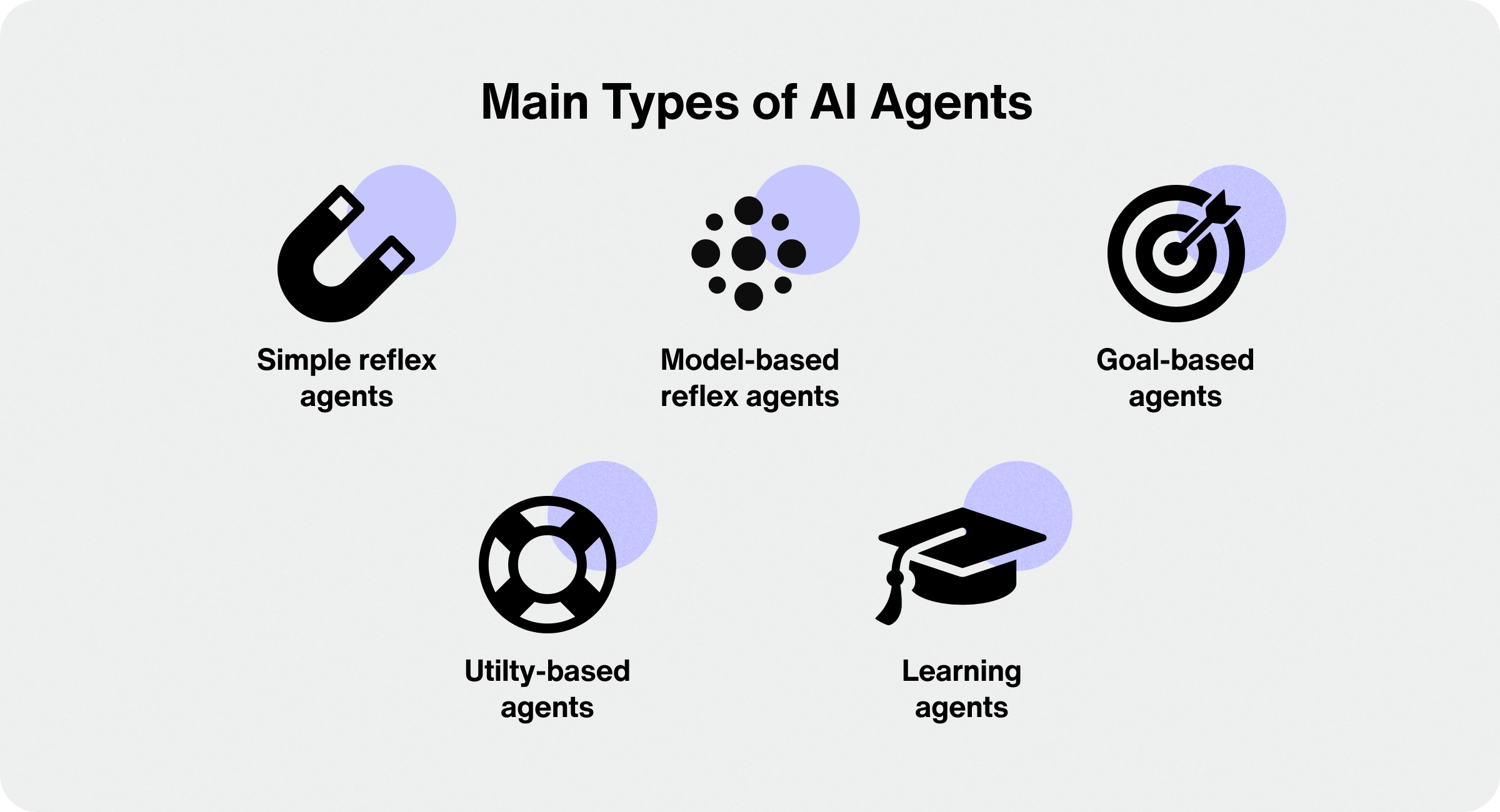
Here are the main types:
Simple reflex agents: One of the most basic types of AI. They respond to stimuli in the environment based on pre-programmed rules and without memory or learning processes. Example: email auto-responders.
Model-based reflex agents: Unlike simple reflex agents that react to inputs without context, model-based agents maintain a model of the world and refer to this internal representation before they act. Example: smart home security systems.
Goal-based agents: Unlike reflex agents that act based on rules or world models, goal-based agents have an objective and actively work towards it. They can plan and weigh different approaches to reach their objective. Example: smart heating systems.
Learning agents: These AI systems are capable of improving behavior over time by learning from experiences, feedback, and interacting with the broader environment. They can modify their strategies for achieving an objective. Example: AI for customer service.
Utility-based agents: These agents evaluate different options and choose the action that maximizes overall utility. By assigning numerical values to different outcomes, they can handle tradeoffs between competing goals. Example: Netflix’s recommendation engine.

Automate customer service with AI agents
6 AI agent use cases
AI agents are poised to automate many complex use cases that once required human effort. While it’s still early days for AI agents, here are some of their most exciting applications so far:
1. AI for customer service and customer experience
Many companies already use AI agents to streamline support operations, reduce costs, and enhance the customer experience (CX). Available 24/7, AI agents can answer FAQs, guide customers through multi-step processes, and provide tailored recommendations—all while automating a greater percentage of routine interactions than AI chatbots.
New capabilities:
AI concierges provide a more personalized, seamless customer experience for B2C and B2B customer service by retaining context between interactions in their short-term memory.
AI for CX can proactively deliver a more personalized experience across touchpoints by combining real-time access to external data with context analysis. An example is an agent recommending products based on stored history and current session behavior across multiple channels.
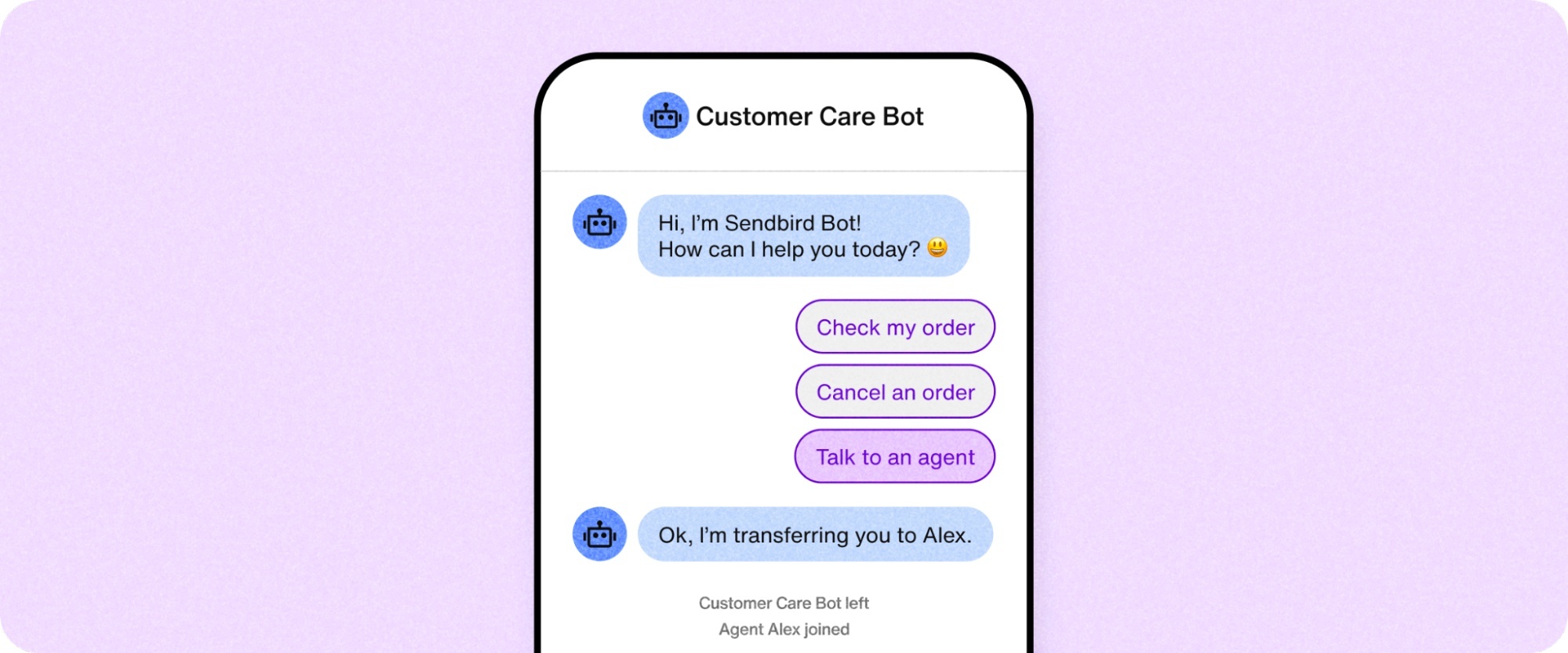
2. AI agents for finance
Capable of processing huge amounts of data and making real-time decisions, AI agents for finance could reshape the world of personal banking, trading, and investment.
New capabilities:
AI agents could automate workflows such as credit checks or loan applications, guiding customers through multi-step processes to increase human efficiency and productivity.
AI agents can detect fraudulent activities by analyzing transaction patterns and identifying anomalies, then triggering notifications for immediate intervention.
AI agents could analyze market trends, make instant trades, and adjust trading strategies based on customers’ real-time financial position and news events.
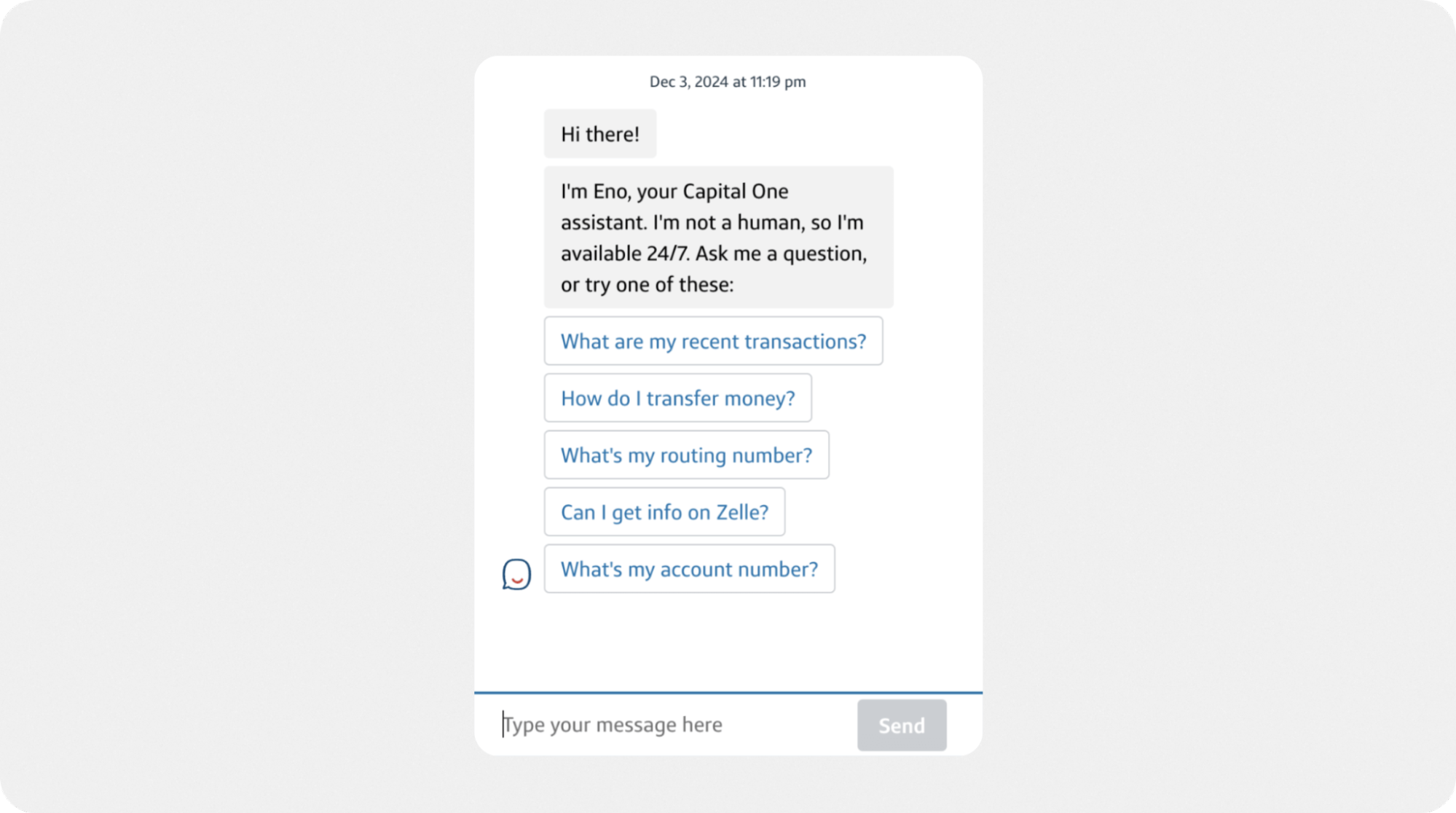
3. AI agents for cybersecurity
By analyzing network traffic in real-time, AI agents can identify threats, anomalies, and automate responses to cybersecurity incidents to mitigate risk. This proactive yet responsive approach reduces the need for manual intervention, while improving a business’s overall security posture.
New capabilities:
AI agents can detect compromised user accounts by identifying anomalies in user activities, such as unusual login times, frequencies, or locations.
Agents can identify and block malware attempts by analyzing file behaviors and signatures.
4. AI agents for ecommerce
AI agents can help online retailers enhance the customer experience and optimize operations without adding to headcount.
New capabilities:
By storing user activity and preferences in memory, AI agents can make highly contextual, personalized recommendations to drive conversion and satisfaction and reduce cart abandonment.
Agents could automate inventory management and order processing to prevent shortages and overstocking.
AI agents can analyze seasonal trends, competitors, and user sentiment to help optimize pricing strategies, marketing, and targeting efforts.
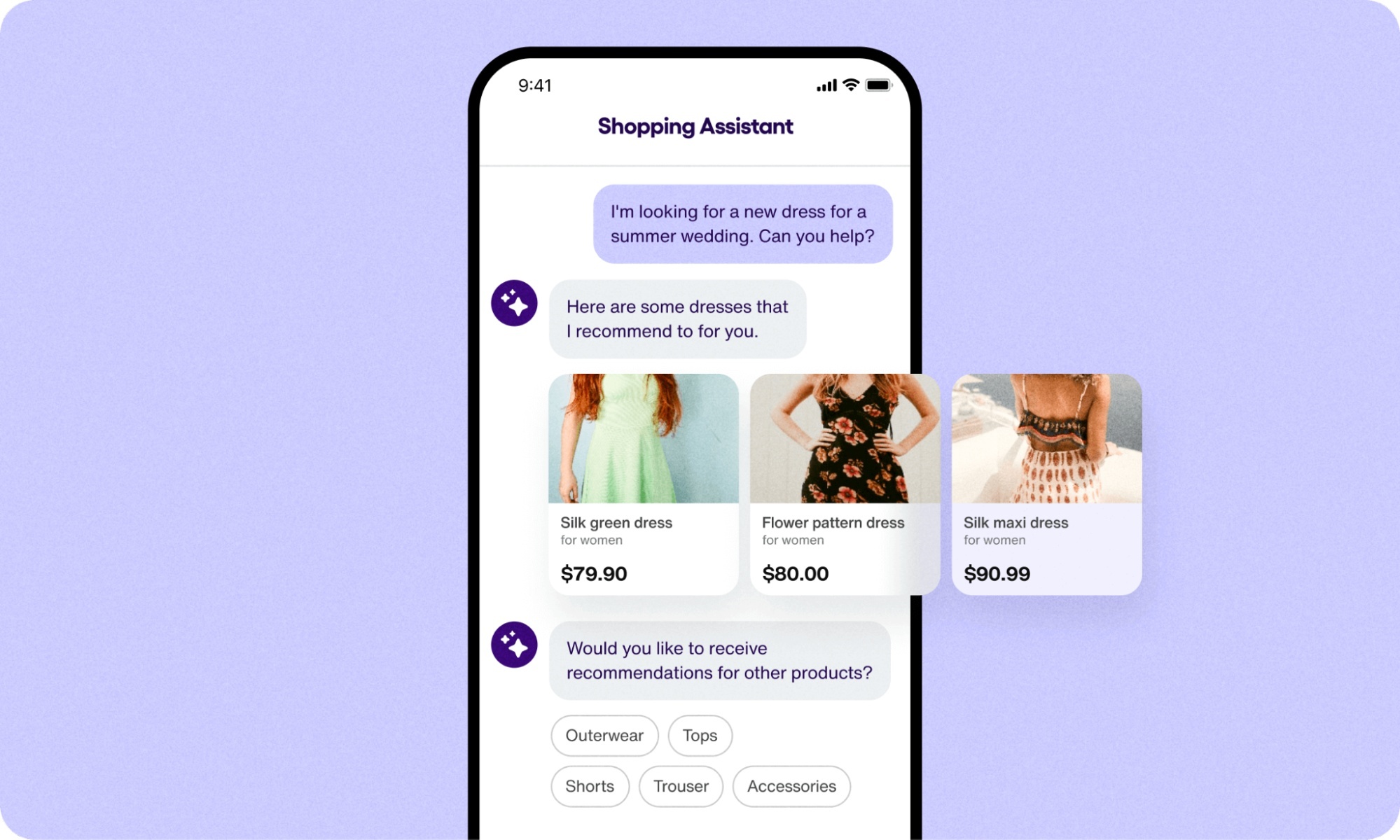
AI support for healthcare
AI agents are already helping healthcare organizations to streamline operations and improve health outcomes with responsive, automated care based on real-time patient data.
New capabilities:
AI agents have been shown to diagnose patients with greater accuracy than human doctors, analyzing symptoms, medical records, and diagnostic patient data for a more comprehensive picture of health.
For patients with chronic disease or ongoing treatments, AI customer care can monitor vitals through wearable devices, recommend diet and lifestyle changes, and notify caregivers if trends indicate potential issues.
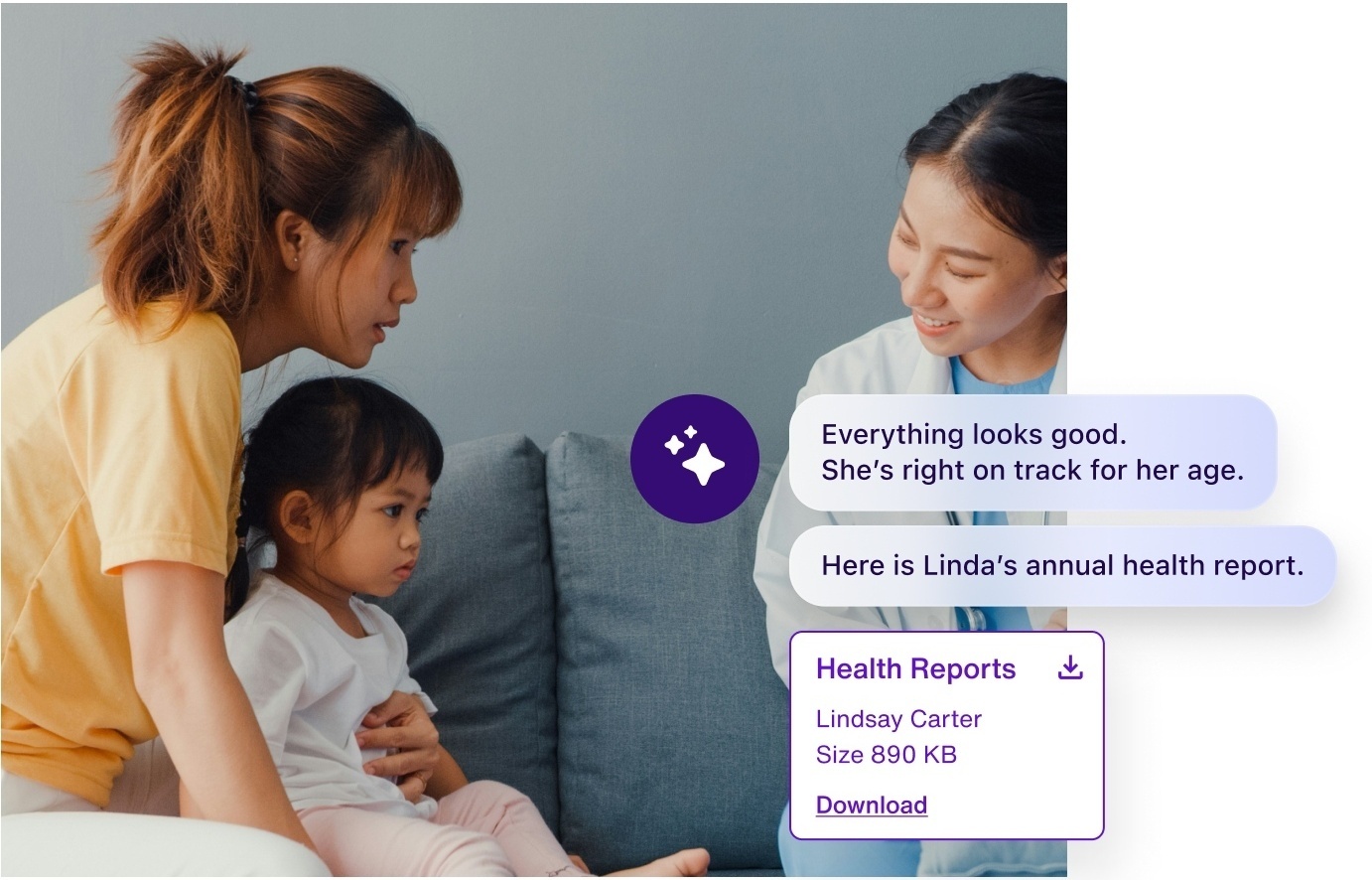

Empower your support agents with AI
AI agent benefits
AI agents are a scalable way to improve business operations and customer experience. In most cases, rather than replacing employees, these autonomous digital assistants serve to complement and optimize workflows, delivering gains in several key areas:
Operational efficiency: AI agents excel at handling routine tasks that are time-consuming for employees, such as document management, data entry, and transaction processing. They can also handle multiple customer interactions at once, reducing response times to streamline operations without compromising service quality. See how Lotte homeshopping AI for customer service decreased inquiries directed to human agents by 40%.
Enhanced customer experience: AI agents provide customers with personalized, high-context AI customer service and responses right when they want it. By storing interaction data and preferences in memory, they learn and improve over time, providing ever-more accurate and relevant experiences that elevate customer satisfaction over competitors.
Cost savings: By optimizing workflows, increasing productivity, mitigating cybersecurity risk, and more—AI agents can lead to significant business improvements and cost savings. Using a combination of goal-oriented behavior and machine learning, they can tackle multi-step challenges in novel ways to discover new efficiencies, opportunities, and insights across datasets.
Data-driven insights: Possessed of powerful pattern recognition and analytics capabilities, AI agents can identify trends and complex relationships in data. From predictive modeling to customer sentiment analysis, they use data in real time to make recommendations, reveal opportunities, and guide decision-making.
The challenges of building an AI agent
For all their exciting potential, AI agents aren’t without their risks and challenges. Here are the key considerations to keep in mind as you consider how to build an AI agent for your business or choose from among the best AI agent builder platforms:
Integration complexity: AI agent systems, unlike generative AI chatbots, cannot operate in a technological silo. They must be integrated with many different systems to take action and provide accurate outputs, which can be costly and time-consuming.
Risk management: AI agents can pose several risks, from data privacy and security to regulatory compliance and system failures. Continuous monitoring and guardrails are highly recommended to mitigate these concerns.
Explainability: The decision-making process of AI agents can be difficult to understand at times, as their chain of logic is complex and often invisible. This can lead to questions about the accuracy of outputs and, therefore, compliance concerns.
Maintenance and oversight: Ensuring that AI agents perform as intended in complex environments is key to a successful agentic AI implementation, necessitating an ongoing effort to continuously monitor, manage, and optimize their behavior over time.

Delight customers with AI customer service
Final thoughts: How to build an AI agent
AI agents are a paradigm-shifting technology for businesses in many industries. They upgrade the largely reactive capabilities of generative AI with a powerful layer of autonomous decision-making and proactive problem-solving—moving us toward machines that can actually do the work instead of just assisting.
By adopting agentic AI, businesses can unlock new levels of operational efficiency, customer experience, and cost savings. That said, the complexities of the creation and deployment of AI agents are most easily navigated with guidance from experts.
If you’re ready to discuss how to build an AI agent for your unique needs, Sendbird can help. Our AI-experienced team includes Ph. D.s in machine learning, software engineering, and data science—every competency needed to build an AI agent for any use case. Begin with AI for customer service by contacting us today.